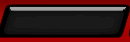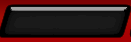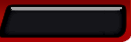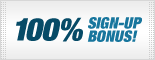Technical FAQs
- Why Can I Not Play the Games?
- What Are Your Minimum Computer Requirements?
- Where Can I Find the Game Instructions?
- Why Do Entry Fees Vary Occasionally?
- What Happens if my Game is Interrupted?
- Why can I not deposit?
- Why does the whole of the Multiplayer Lobby not fit on my computer's monitor/display?
- How Do I Contact Customer Services?
All our games launch automatically, whether you are playing a free practice game as an unregistered player or entering a money tournament as a cash player. We do not require you to download and install any of our games in advance. If games are not launching you may need to install the Flash Player. Most modern Personal Computers ("PC's") come with Flash pre-installed. Check you have the Flash Player and if not simply download for free from www.adobe.com following the on-screen prompts to install.
Finally, "pop-ups" must be enabled in your Internet Browser to allow our games to automatically launch. Any pop-up blocking software may need to be disabled while playing on GameAccount. You will notice an alert in a yellow bar at the top of your screen if a pop-up has been blocked. Please click on this bar and select "Enable pop-ups for this site".
What Are Your Minimum Computer Requirements?
Personal Computers (PC):
Windows XP, Vista, 7
- 1GHz Processor
- 500MB RAM
- 1024x768 Screen resolution
- Broadband Internet connection
- Browser: Internet Explorer 7, Firefox, Google Chrome, Opera or Safari
Apple Macintosh (Mac):
Please note that due to compatibility issues with Adobe Flash software and Apple hardware, we can't guarantee the stability of our games when using an Apple Mac.
Where Can I Find the Game Instructions?
On each game-specific page of this web site you will find a link called "GAME INSTRUCTIONS" on the left hand side navigation bar. Click on this link to review the game instructions on how to play. Please also note that most games also offer a "TUTORIAL" link providing further guidance on playing the game.
Why Do Entry Fees Vary Occasionally?
Foreign exchange rates go up and down all the time! If you are playing in US Dollars, Euro or AU Dollars you will see slight variances in the entry fees applied to our money tournaments. Our multiple currency systems receive foreign exchange rate feeds from international Banking Institutions and handle the exchange rate calculations in real-time. Entry Fees vary by pennies or cents as a result, but ensures your dollar entry fee is being matched fairly against an opponent's euro or pound sterling entry fee.
What Happens if my Game is Interrupted?
In the unlikely event that a game session is interrupted or fails to close or wager properly please contact Customer Services with the subject tournament or wager ID number which can be found in "My Tournaments" or "My Wagers" section. We will review and respond to each incidence as soon as possible.
If you are experiencing difficulties in depositing money in your account, please review the suggestions below. Failing that, contact Customer Services for assistance. Common causes of difficulty depositing include:
Your account details do not accurately reflect your credit or debit card billing address. When you register to create your account, we use the billing details you first enter. If they do not match then edit your account details in the My account section.
You may live in the US or other countries that do not support skill-based games for money. Our system proactively prevents players living in certain jurisdictions playing our games for money.
Why does the whole of the Multiplayer Lobby not fit on my computer's monitor/display?
There are two solutions for this:
1. Change your computer's screen resolution
For Windows users, got to the Control Panel and open the 'Display' icon.
Then click on 'Settings' and increase the 'Screen resolution' from it's current setting
Or if this is not possible:
2. Install Firefox (if not installed already), found here
Once logged-in to the Lobby, click on the address bar at the top and then click on 'CTRL' and the '-' key
Please note the solution in point 2 above does not work when using Internet Explorer'.
How Do I Contact Customer Services?
Click Here to go to the Contact Us section.