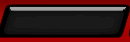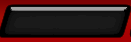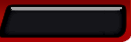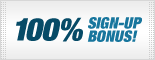Game Instructions
- The Object of the Game
- Pineapple Poker Explained
- The Chip Stack & Blinds
- The Flop, the Turn & the River
- How to Make Your Bets
- The Slide-out Tabs
In most types of poker each player receives a hand of cards. In between the players five shared ‘community cards’ are placed face-up. With the cards in their hand and the shared community cards each player is trying to make the best possible hand.
Players compete head-to-head over a series of hands with the ultimate goal of winning all their opponent’s chips and being declared the winner of the match.
When the match ends the winner receives the ‘pot’ of real money staked at the outset of the match by both players (less a small rake paid to the house as commission).
We have two types of heads-up poker to choose from: Texas Hold ‘Em poker or Pineapple Poker.
In Texas Hold ‘Em poker each player receives just two cards in their hand which they hold on to throughout the hand. In Pineapple Poker there’s one big difference – an extra card.
Players of Pineapple Poker each receive three cards at the beginning of the hand. Mid-way through play each player is forced to discard a single card from their hand. This happens after the first three community cards are placed between the players (called ‘the flop’) although the players now have another opportunity to bet before being forced to discard.
If a player doesn’t choose to discard the first card in the player’s hand (the left-most card in the player’s hand) will be automatically discarded for them.
In all our poker games each player receives 1,000 in virtual in-game chips at the outset. Players play through each hand making bets with these chips until one player runs out of chips and a winner is declared.
Forced bets, called “blinds” are made by the players at the outset of every hand. The blinds start at 10/20 (10 ‘small blind’ for one player, 20 ‘big blind’ for the other) and escalate every few hands ensuring a winner is declared after a just few minutes of play.
The Flop, the Turn & the River
Like in other popular forms of poker, each player makes their bets according to the information available during their hand. As more community cards are laid face-up between the players, there is more information and possibly a better hand to be made.
When the initial ‘flop’ of three shared community cards are dealt onto the table each player has an opportunity to bet (or fold, conceding the hand) before discarding one of their three cards in their hand. Once the players have bet, and discarded, the fourth community card is dealt onto the table. This is called “the Turn”. Players have another opportunity to bet (or fold) before the fifth & final community card is dealt: “the River”. One final round of betting takes place between the players before each player’s hand is revealed and a winner of that hand declared.


There are a number of easy-to-use betting buttons, each one labelled with the type of bet you can make. Clicking the “MIN” betting button makes the minimum bet possible. The “ALL-IN” button does exactly that – betting all you remaining chips on the current hand. The “POT” button places a bet which is exactly the amount of virtual chips already in the pot between the two players.
Want to define your own bet? It’s easy! Just click in the white text-entry window and type the exact amount of the bet or use the left-to-right slider to increase or decrease your bet.

During the game each player has access to additional information designed to make the game easier and more enjoyable to play. There are two “slide-out” tabs positioned on the right-hand side of the game window.
The first is the “Your Best Hand” tab which keeps you updated on the best possible hand you can make from the cards in your hand and the shared community cards on the table.

The second is the “Statistics” slid-out tab which shows you information on the hands played or player’s performance during the match.

These slide-out tabs can each be revealed by clicking on the arrows placed on the edge of the slide-outs. Click again to hide them away.